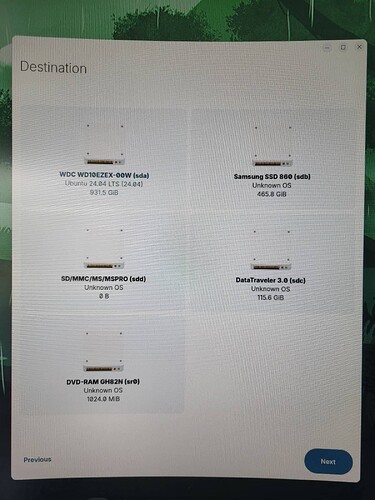Crash details
I copied text from the crash windows:
0: e[91mReadymade subprocess failede[0m
Location:
e[35msrc/backend/install.rse[0m:e[35m190e[0m
e[96mNotee[0m: exit status: 1
e[96mNotee[0m: Stdout:
Setting env var NO_COLOR to 1
Setting env var READYMADE_LOG to info
2025-04-22T07:29:27.970966Z INFO readymade: Readymade Installer 0.12.2
at src/main.rs:352
2025-04-22T07:29:27.971351Z INFO readymade: Logging to journald
at src/main.rs:356
2025-04-22T07:29:27.971467Z INFO readymade: Logging to /tmp/readymade-logssuaXUI/readymade.log
at src/main.rs:357
2025-04-22T07:29:27.971693Z INFO readymade: Running in non-interactive mode
at src/main.rs:245
2025-04-22T07:29:27.973753Z INFO readymade::backend::install: Layering repart templates
at src/backend/install.rs:234
in readymade::backend::install::install with self: InstallationState { langlocale: Some(“en_US.UTF-8”), destination_disk: Some(DiskInit { disk_name: “VBOX HARDDISK (sda)”, os_name: “Unknown OS”, devpath: “/dev/sda”, size: 15.0 GiB (16106127360 bytes) }), installation_type: Some(WholeDisk), mounttags: None, postinstall: [Script(Script)], encrypt: true, tpm: false, encryption_key: Some(“password”), distro_name: “Bluefin”, bootc_imgref: Some(“containers-storage:ghcr.io/ublue-os/bluefin:stable”), bootc_target_imgref: None, bootc_enforce_sigpolicy: true, bootc_kargs: None }
2025-04-22T07:29:27.974457Z INFO readymade::util::fs: Copying directory using internal implementation, from: “/usr/share/readymade/repart-cfgs/bootcwholedisk”, to: “/run/readymade-install”
at src/util/fs.rs:150
in readymade::backend::install::install with self: InstallationState { langlocale: Some(“en_US.UTF-8”), destination_disk: Some(DiskInit { disk_name: “VBOX HARDDISK (sda)”, os_name: “Unknown OS”, devpath: “/dev/sda”, size: 15.0 GiB (16106127360 bytes) }), installation_type: Some(WholeDisk), mounttags: None, postinstall: [Script(Script)], encrypt: true, tpm: false, encryption_key: Some(“password”), distro_name: “Bluefin”, bootc_imgref: Some(“containers-storage:ghcr.io/ublue-os/bluefin:stable”), bootc_target_imgref: None, bootc_enforce_sigpolicy: true, bootc_kargs: None }
2025-04-22T07:29:27.984606Z INFO readymade::backend::install: Using /run/rootfsbase as copy source, as it exists presumably due to raw rootfs in dracut
at src/backend/install.rs:632
in readymade::backend::install::systemd_repart with blockdev: “/dev/sda”, cfgdir: “/run/readymade-install”, use_keyfile: true, is_bootc: true
in readymade::backend::install::stage-mkpart
in readymade::backend::install::install with self: InstallationState { langlocale: Some(“en_US.UTF-8”), destination_disk: Some(DiskInit { disk_name: “VBOX HARDDISK (sda)”, os_name: “Unknown OS”, devpath: “/dev/sda”, size: 15.0 GiB (16106127360 bytes) }), installation_type: Some(WholeDisk), mounttags: None, postinstall: [Script(Script)], encrypt: true, tpm: false, encryption_key: Some(“password”), distro_name: “Bluefin”, bootc_imgref: Some(“containers-storage:ghcr.io/ublue-os/bluefin:stable”), bootc_target_imgref: None, bootc_enforce_sigpolicy: true, bootc_kargs: None }
2025-04-22T07:29:46.727276Z INFO readymade::backend::install: running bootc install to-filesystem, imgref: “containers-storage:ghcr.io/ublue-os/bluefin:stable”
at src/backend/install.rs:422
in readymade::backend::install::install with self: InstallationState { langlocale: Some(“en_US.UTF-8”), destination_disk: Some(DiskInit { disk_name: “VBOX HARDDISK (sda)”, os_name: “Unknown OS”, devpath: “/dev/sda”, size: 15.0 GiB (16106127360 bytes) }), installation_type: Some(WholeDisk), mounttags: None, postinstall: [Script(Script)], encrypt: true, tpm: false, encryption_key: Some(“password”), distro_name: “Bluefin”, bootc_imgref: Some(“containers-storage:ghcr.io/ublue-os/bluefin:stable”), bootc_target_imgref: None, bootc_enforce_sigpolicy: true, bootc_kargs: None }
Installing image: ostree-image-signed:docker://ghcr.io/ublue-os/bluefin:stable
Initializing ostree layout
layers already present: 0; layers needed: 71 (7.7 GB)
Deploying container image…done (3 minutes)
Running bootupctl to install bootloader
bootupctl backend install --write-uuid --update-firmware --auto --device /dev/sda /tmp/.tmp3kbL6o
e[96mNotee[0m: Stderr:
/run/readymade-luks.key has 0644 mode that is too permissive, please adjust the ownership and access mode.
/run/readymade-install/50-root.conf:2: Too many arguments in MountPoint=, ignoring: /:subvol=/,compress=zstd:1
/run/readymade-install/50-root.conf:3: Too many arguments in MountPoint=, ignoring: /home:subvol=/home,compress=zstd:1
/run/readymade-install/50-root.conf:6: Unknown key ‘CompressionLevel’ in section [Partition], ignoring.
/run/readymade-install/50-root.conf:8: Unknown key ‘Compression’ in section [Partition], ignoring.
Applying changes to /dev/sda.
Wiped block device.
Storage does not support discard, not discarding entire block device data.
Successfully wiped file system signatures from future partition 0.
Successfully wiped file system signatures from future partition 1.
Successfully wiped file system signatures from future partition 2.
Formatting future partition 0.
mkfs.fat 4.2 (2021-01-31)
/dev/loop1 successfully formatted as vfat (label “EFI-SYSTEM”, uuid dcd99fe3)
Successfully formatted future partition 0.
Syncing future partition 0 contents to disk.
Formatting future partition 1.
mke2fs 1.47.1 (20-May-2024)
Creating filesystem with 262144 4k blocks and 65536 inodes
Filesystem UUID: f6eeb5f3-c9c6-4c04-b3b2-839d1265bccb
Superblock backups stored on blocks:
32768, 98304, 163840, 229376
Allocating group tables: 0/8 done
Writing inode tables: 0/8 done
Creating journal (8192 blocks): done
Writing superblocks and filesystem accounting information: 0/8 done
/dev/loop1 successfully formatted as ext4 (label “xbootldr”, uuid f6eeb5f3-c9c6-4c04-b3b2-839d1265bccb)
Successfully formatted future partition 1.
Syncing future partition 1 contents to disk.
Encrypting future partition 2…
Successfully encrypted future partition 2.
Formatting future partition 2.
btrfs-progs v6.12
See https://btrfs.readthedocs.io for more information.
Performing full device TRIM /dev/mapper/luks-repart-95ee29e11535b16f (13.48GiB) …
NOTE: several default settings have changed in version 5.15, please make sure
this does not affect your deployments:
- DUP for metadata (-m dup)
- enabled no-holes (-O no-holes)
- enabled free-space-tree (-R free-space-tree)
Label: root-x86-64
UUID: 3efa1fc9-5aa2-45f3-a133-7ab86769bf3d
Node size: 16384
Sector size: 4096(CPU page size: 4096)
Filesystem size: 13.48GiB
Block group profiles:
Data: single 8.00MiB
Metadata: DUP 256.00MiB
System: DUP 8.00MiB
SSD detected: no
Zoned device: no
Features: extref, skinny-metadata, no-holes, free-space-tree
Checksum: crc32c
Number of devices: 1
Devices:
ID SIZE PATH
1 13.48GiB /dev/mapper/luks-repart-95ee29e11535b16f
/dev/mapper/luks-repart-95ee29e11535b16f successfully formatted as btrfs (label “root-x86-64”, uuid 3efa1fc9-5aa2-45f3-a133-7ab86769bf3d)
Successfully formatted future partition 2.
Syncing future partition 2 contents to disk.
Adding new partition 0 to partition table.
Adding new partition 1 to partition table.
Adding new partition 2 to partition table.
Writing new partition table.
Telling kernel to reread partition table.
All done.
(bootc:4241): GLib-CRITICAL **: 07:44:10.015: g_atomic_ref_count_dec: assertion ‘old_value > 0’ failed
(bootc:4241): GLib-CRITICAL **: 07:44:10.079: g_atomic_ref_count_dec: assertion ‘old_value > 0’ failed
(bootc:4241): GLib-CRITICAL **: 07:44:10.194: g_atomic_ref_count_dec: assertion ‘old_value > 0’ failed
(bootc:4241): GLib-CRITICAL **: 07:44:11.784: g_atomic_ref_count_dec: assertion ‘old_value > 0’ failed
(bootc:4241): GLib-CRITICAL **: 07:44:11.786: g_atomic_ref_count_dec: assertion ‘old_value > 0’ failed
(bootc:4241): GLib-CRITICAL **: 07:44:11.786: g_atomic_ref_count_dec: assertion ‘old_value > 0’ failed
(bootc:4241): GLib-CRITICAL **: 07:44:11.885: g_atomic_ref_count_dec: assertion ‘old_value > 0’ failed
(bootc:4241): GLib-CRITICAL **: 07:44:11.895: g_atomic_ref_count_dec: assertion ‘old_value > 0’ failed
(bootc:4241): GLib-CRITICAL **: 07:44:11.895: g_atomic_ref_count_dec: assertion ‘old_value > 0’ failed
(bootc:4241): GLib-CRITICAL **: 07:44:11.909: g_atomic_ref_count_dec: assertion ‘old_value > 0’ failed
(bootc:4241): GLib-CRITICAL **: 07:44:11.954: g_atomic_ref_count_dec: assertion ‘old_value > 0’ failed
(bootc:4241): GLib-CRITICAL **: 07:44:11.985: g_atomic_ref_count_dec: assertion ‘old_value > 0’ failed
Installing for i386-pc platform.
/usr/sbin/grub2-install: warning: ../grub-core/partmap/gpt.c:194:this GPT partition label contains no BIOS Boot Partition; embedding won’t be possible.
/usr/sbin/grub2-install: warning: Embedding is not possible. GRUB can only be installed in this setup by using blocklists. However, blocklists are UNRELIABLE and their use is discouraged..
/usr/sbin/grub2-install: error: will not proceed with blocklists.
error: boot data installation failed: installing component BIOS: Failed to run “/usr/sbin/grub2-install” “–target” “i386-pc” “–boot-directory” “/tmp/.tmp3kbL6o/boot” “–modules” “mdraid1x part_gpt” “/dev/sda”
ERROR Installing to filesystem: Installing bootloader: Task Running bootupctl to install bootloader failed: ExitStatus(unix_wait_status(256))
Error:
0: bootc install to-filesystem failed
Location:
src/backend/install.rs:454
Backtrace omitted. Run with RUST_BACKTRACE=1 environment variable to display it.
Run with RUST_BACKTRACE=full to include source snippets.
Warning: SpanTrace capture is Unsupported.
Ensure that you’ve setup a tracing-error ErrorLayer and the semver versions are compatible
Backtrace omitted. Run with RUST_BACKTRACE=1 environment variable to display it.
Run with RUST_BACKTRACE=full to include source snippets.