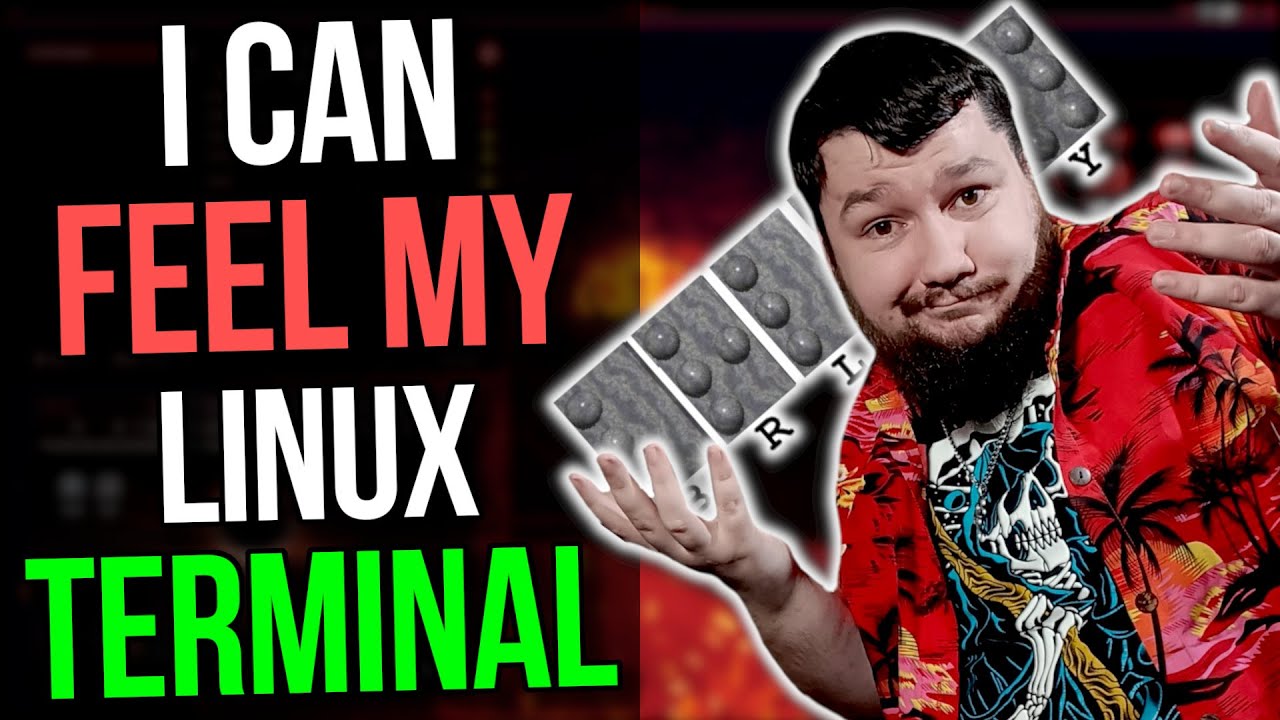@tulilirockz maybe we should add some of these basic troubleshooting cli tools on the iso?
I think theres something wrong with their environment, cuz bluefin has all this stuff (except hwinfo)… Like, its full bluefin!
Now after all the issues solved, I can normally start Blufin and in terminal I can type in lsblk and command works fine. But… when the issue appeared (3 times mistyped password at decrypt disk field) and Blufin failed to boot it failed back to command line where “lsblk” command returned “command not found” error. Maybe… “lsblk” is available only after successful boot or only after full installation.
All this issues I have had are little bit off-topic for this thread, because I didn’t know if Blufin installer is faulty or some other issues (and user errors), but I hope this thread may be useful for other users that may get into the same trouble as I got.
Oh ![]() thats the initramfs! You were on a recovery environment and it wasnt supposed to drop you there. Not super sure how we could fix that, really. Not an installer issue, though!
thats the initramfs! You were on a recovery environment and it wasnt supposed to drop you there. Not super sure how we could fix that, really. Not an installer issue, though!
I was looking to do some translation for Readymade. What I don’t like is it to be tied to Github account. I like to use different accounts for every service I use, to reduce my digital foot print. It would be nice to have some other option to login into Weblate translation system then just Github. Another thing that I don’t like even more is to give my personal email to some random service:
Is there an option to do custom email registration, so I can use some throw away email to register.
EDIT:
I was looking through translation strings and have some suggestions:
- “Either test { $distro } from this installer or start the installation now. You can always return to this screen by selecting “Installer” in the menu.” This text it looks to me too long and complicated for someone that started Blufin and would like to install it. Why not simplifying it? My suggestion: “You may test { $distro } or start the installation now.” My suggestion is to remove all other text, to follow simplification. It is just too confusing, what menu you are talking about to select “Installer”? I can’t find “Installer” string to separately translate name of application.
- “Installation complete. You may reboot now and enjoy your fresh system.” The language I am used to is “Installation finished successfully” text. If installation completed, I understand it came to the end, but I don’t know if it finished successfully or it failed. - I have also noticed separate word “Complete” to translate. Is this like final “Finish” button before installation begins or is this something else? - I suggest to simplify text: “Installation finished successfully. Please root your system.” - You tell user what has been done and give instruction what user should do.
- As I have suggested above, my humble opinion is that usually installers have some last note when user clicked on reboot option to notify user to remove USB key like with text: “Please remove USB key before rebooting.” and some button e.g. “Continue” or “Reboot”.
- “Waiting for os-prober…” What does this mean? Is there some separate program that tests if some OS is installed on machine? Probably better to remove this technical info from the user. Write what user must do.: “Please wait. Disk review is in the progress.” or something, tell user what is happening without technical details (os-prober os something).
- Learn how to contribute your time, money, or hardware. How can someone contribute time? Can I give you 5 hours? Maybe instead of “time” should be “effort” or something.
- Installing base system… Isn’t this too technical? What is “base” system, will then follow some other installation? Probably better without “base” word or even without “system”, just “Installing…” - or “Installation in progress…”
- { $num } definition(s) - From this text I don’t know what does this mean. Maybe some explanation in translation system what definitions are we talking about. Still it may be hard to do proper translations, because English have two options only singular and plural, but other languages have way more complicated endings of words. My suggestion: Definitions: { $num }
- Add a new definition/row - Are definitions and rows two separate things? If not then probably some simplification can be made. From text alone I don’t understand in which part of installer this text appears, maybe some explanation in translation tool to help translators.
- Enable TPM - What is TPM? Can this be simplified with some additional text, maybe even: “Enable full_text_here_to_explain_what_TPM_is (TPM)?” - Also be aware that TPM only using TPM may be difficult to translate in the first place, does short like three letters exists in other languages? It may, or may not. That is why short three letters are better to put in parenthesis or even remove it.
- Chromebook - Don’t know what this is. Will there be Google Chromebook installed? Maybe just add little more text for translators to translate properly.
- Please set the disk encryption password. If you lose the password, your data will not be recoverable. - simplification, instead of “will not be recoverable” to: “will be unrecoverable.” - try to avoid negations, if you can express with positive sentence, it is just easier to follow.
- Regenerating initramfs - This may be OK, or some simplification can be made. It just looks to me too technical. Probably a lot of people do not know what “intiramfs” is, maybe replace it with two to three words explaining. Probably three dots at the end are misssing, if this is activity.
- “Generating stage 1 grub.cfg in ESP…” - What is ESP? Whole text looks to me too complicated. Probably can be simplified.
- Generating stage 2 grub.cfg in /boot/grub2/grub.cfg… - Similar text. If nothing else probably “stage 1” and “stage 2” words can be completely removed. Maybe: “Preparing grub.cfg settings in /boot/grub2/grub.cfg…”
- Installing BIOS Grub2 - Does BIOS also means UEFI. Are three dots at the end missing?
I know this is installer and it requires computer literate person to install, but sometimes there is no need to get too technical or with too much detail. I think messages should be so user can remember the strings and type them in web search without many times to look at the text again. Making strings simple and as non-technical as possible (but also not too simpler and too less technical) is what make good installer. When ever I need to read whole text again, because it is too complicated or too long, something simpler can be made. Just few of my humble suggestions if they are of any help…
We’re using the word “installer” to refer to the application, menu refers to the application menu. As this was written for Ultramarine initially (with multiple desktop editions) we used that language to simplify it. Additionally, letting the user know they can relaunch the installer is important. I’m sure there are ways we can simplify it, but we need to keep the existing major points.
- “Installation complete. You may reboot now and enjoy your fresh system.” The language I am used to is “Installation finished successfully” text. If installation completed, I understand it came to the end, but I don’t know if it finished successfully or it failed. - I have also noticed separate word “Complete” to translate. Is this like final “Finish” button before installation begins or is this something else? - I suggest to simplify text: “Installation finished successfully. Please root your system.” - You tell user what has been done and give instruction what user should do.
- As I have suggested above, my humble opinion is that usually installers have some last note when user clicked on reboot option to notify user to remove USB key like with text: “Please remove USB key before rebooting.” and some button e.g. “Continue” or “Reboot”.
The installation completing implies that it did so to at least a usable state, a failed state is stopped before completion and an error will be presented. A reboot button is a good idea
- “Waiting for os-prober…” What does this mean? Is there some separate program that tests if some OS is installed on machine? Probably better to remove this technical info from the user. Write what user must do.: “Please wait. Disk review is in the progress.” or something, tell user what is happening without technical details (os-prober os something).
Maybe, I wasn’t aware this screen existed until we begun to have issues, and didn’t write the copy for it. Let’s go with a simple “Scanning disks”
- Learn how to contribute your time, money, or hardware. How can someone contribute time? Can I give you 5 hours? Maybe instead of “time” should be “effort” or something.
Bluefin can change this to whatever they want, in English the act of giving time usually refers to effort or attention. (If it helps, time is often referred to like money.)
- Installing base system… Isn’t this too technical? What is “base” system, will then follow some other installation? Probably better without “base” word or even without “system”, just “Installing…” - or “Installation in progress…”
Some technical information is good, the design intention (where that phrase originated) was for that to change during the installation process to show what step was happening. With bootc there is only the one step of installing the base system.
{ $num } definition(s) - From this text I don’t know what does this mean. Maybe some explanation in translation system what definitions are we talking about. Still it may be hard to do proper translations, because English have two options only singular and plural, but other languages have way more complicated endings of words. My suggestion: Definitions: { $num }
Add a new definition/row - Are definitions and rows two separate things? If not then probably some simplification can be made. From text alone I don’t understand in which part of installer this text appears, maybe some explanation in translation tool to help translators.
We don’t maintain weblate, but good feedback for them.
- Enable TPM - What is TPM? Can this be simplified with some additional text, maybe even: “Enable full_text_here_to_explain_what_TPM_is (TPM)?” - Also be aware that TPM only using TPM may be difficult to translate in the first place, does short like three letters exists in other languages? It may, or may not. That is why short three letters are better to put in parenthesis or even remove it.
TPM is typically refered to simply by it’s abbreviation as “Trusted Platform Module” is rather long. I’d love help text for it though, good idea.
- Chromebook - Don’t know what this is. Will there be Google Chromebook installed? Maybe just add little more text for translators to translate properly.
This is a button for installing on a Chromebook that will only appear on a Chromebook, we’re still working on this and it may change.
- Please set the disk encryption password. If you lose the password, your data will not be recoverable. - simplification, instead of “will not be recoverable” to: “will be unrecoverable.” - try to avoid negations, if you can express with positive sentence, it is just easier to follow.
Good catch, but, sometimes negativity is important to convey that an action has a negative effect.
- Regenerating initramfs - This may be OK, or some simplification can be made. It just looks to me too technical. Probably a lot of people do not know what “intiramfs” is, maybe replace it with two to three words explaining. Probably three dots at the end are misssing, if this is activity.
Same feedback as installing base system
- “Generating stage 1 grub.cfg in ESP…” - What is ESP? Whole text looks to me too complicated. Probably can be simplified.
- Generating stage 2 grub.cfg in /boot/grub2/grub.cfg… - Similar text. If nothing else probably “stage 1” and “stage 2” words can be completely removed. Maybe: “Preparing grub.cfg settings in /boot/grub2/grub.cfg…”
- Installing BIOS Grub2 - Does BIOS also means UEFI. Are three dots at the end missing?
Didn’t know these were here, will fixup.
I know this is installer and it requires computer literate person to install, but sometimes there is no need to get too technical or with too much detail. I think messages should be so user can remember the strings and type them in web search without many times to look at the text again. Making strings simple and as non-technical as possible (but also not too simpler and too less technical) is what make good installer. When ever I need to read whole text again, because it is too complicated or too long, something simpler can be made. Just few of my humble suggestions if they are of any help…
Simplification is important, but going too far will leave out important information. It’s a difficult balance, and English is a hard language. I appreciate the feedback greatly. :3
Finally came to testing this new installer for the LTS image. I wanted to test Bluefin LTS much earlier ![]()
Overall installer experience: wow, super fast click-click-install!
Of course, I didn’t read well and I came across some items mentioned above:
using virt-manager on my Bluefin system defaulted to a bios virtual machine, which results in an error late in the installation.
The installer came with sane Dutch translations (I didn’t check carefully as I proceeded in English). However, I miss a back button. I didn’t have a chance to return to the locale selection apart from shutting down and opening the installer again.
At the end the installer did the trick and it was fast!
Now let’s get to the LTS experience in the coming days…
Out of curiosity, does it include On-Screen Keyboard or otherwise a keyboard-unnecessary UX for use with Handheld PC and the likes?
Readymade will use the OSK from the live environment. We do not currently support installations outside of a live environment, but we are investigating using KWin like we do in our OOBE, we still need to find a OSK though
That’s great. A major complain I’ve seen in r/LinuxOnAlly has been needing to plug-in keyboard for install. Regardless how it’s done, if installation can be done with just touchscreen or, on desktop, the mouse then it’ll be more accessible and convenient to more users.
Related to that, has there been any reaching out done to the Accessibility community? A major issue I’ve heard is about the installation process of Linux in general. I’m not expecting this installer to solve everything, but I hope it is part of design consideration so that it can be worked on later (as much as I hate the thought of accessibility being “an afterthought”).