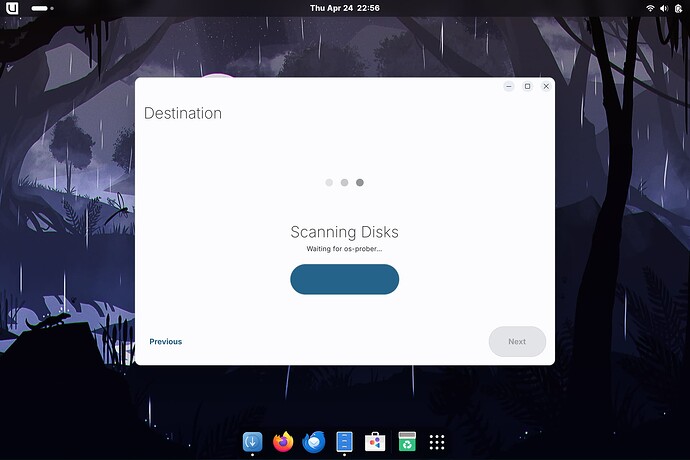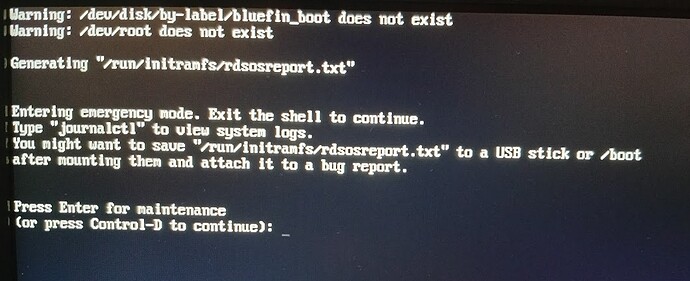I just put aurora-dx:stable on a spare laptop a couple of days ago, but I can easily blow it away to help test Bluefin. Who knows, I might even end up liking a few Gnomeish things. ![]()
Maybe we need an installer check for internet access?
I was curious what happens if trying to install offline. Live mode works, but not install because it needs to hit GHCR.
If installing to “Enter Disk” and using disk encryption, cancelling the “encryption password” dialog allows the install proceed, but it will then fail.
Thats sadly an upstream issue, we are trying to fix that by just using another installation method, check out the issue: Installation Experience Board · GitHub
Thank you so much for testing CUDA support. That is the only thing I use my GPU for …
Tested out the Bluefin image. I installed it onto an external SSD drive via Virtualbox (with EFI enabled) with drive encryption enabled. The live ISO is pretty bare-bones but it’s clean and it does it’s job well. I did pick up that the Bluefin links in the installer link to ultra-marine but that is apparently a known issue. The first startup where you setup your user is also really cool.
Once the install was complete I tested the installed version on my Rog Ally, HP 450 and my desktop machine. Tested with and without secure boot both options worked with no issues. Tested nouveau (because my Nvidia GPU is old) and running well.
Looks good so far. Well done!
Will test an install with Ventoy later and see if I get the same installer experience there.
- No problem to enroll the MOK key
- On first boot, my Keychron keyboard was not working, neither on wifi, usb or bluetooth. I needed to plug in another usb keyboard and reboot to be able to complete the post-install setup.
- The links in the installer lead to the Ultramarine documentation, not the Bluefin documentation, but I’m pretty sure you already know that.
Does your keychron work after installation?
Yes, it does. No problem after rebooting.
I had the same issue with a VM.
Reset, and my keyboard worked.
I also have a Keychron keyboard.
Finally have a spare moment, grabbing the ISO now to test the installer experience. ![]()
-
Framework Laptop 13 DIY Edition (AMD Ryzen™ AI 300 Series)
-
Bluefin: https://download.projectbluefin.io/bluefin-live-stable-amd64.iso
Okay, booted up, stuck at waiting for os-prober.
- Does not appear to be an open issue, so I opened one.
Same issue.
- Kamrui AK1Plus N95 Mini PC (Intel Jasper Lake Client Platform/Intel Celeron N5105x4)
This is being fixed on readymade right now! New ISOs should have the fix soon (we havent refreshed them yet)
16 posts were split to a new topic: Is dual boot supported in Blufin
I’ve managed to successfully install on bare metal, (HP Probook 450).
These were the issues that I had with loading the Live ISO:
-
Ventoy with “Normal Boot” - I end up in emergency mode with the error message “Warning /dev/disk/by-label/bluefin_boot” does not exist
-
Ventoy with “Grub2 boot” - Live ISO loaded correctly and managed to install
-
Fedora Media Writer - Live ISO loaded correctly and managed to install
If you don’t have an internet connection, the installer fails after it’s partitioned the drives, it might be worth checking that https://ghcr.io is accessible early on in the installer wizard. When my wifi wasn’t connected, the installer failed with a bootc error. See relevant section in attached log extract at the end
After the install was complete I was getting an “image error” (I should have taken a photo for the full error message) had to manually select the grub64.efi file manually to boot the system, weirdly after a reboot it’s now booting correctly without any manual intervention.
/dev/loop1 successfully formatted as btrfs (label "root-x86-64", uuid 5c84fe59-0295-4615-9364-9f4ae462432e)
Successfully formatted future partition 2.
Syncing future partition 2 contents to disk.
Adding new partition 0 to partition table.
Adding new partition 1 to partition table.
Adding new partition 2 to partition table.
Writing new partition table.
Telling kernel to reread partition table.
All done.
ERROR Installing to filesystem: Verifying fetch: Creating importer: failed to invoke method OpenImage: failed to invoke method OpenImage: pinging container registry ghcr.io: Get "https://ghcr.io/v2/": dial tcp: lookup ghcr.io: Temporary failure in name resolution
Error:
0: `bootc install to-filesystem` failed
Location:
src/backend/install.rs:454
Backtrace omitted. Run with RUST_BACKTRACE=1 environment variable to display it.
Run with RUST_BACKTRACE=full to include source snippets.
Warning: SpanTrace capture is Unsupported.
Ensure that you've setup a tracing-error ErrorLayer and the semver versions are compatible
Backtrace omitted. Run with RUST_BACKTRACE=1 environment variable to display it.
Run with RUST_BACKTRACE=full to include source snippets.
The online checker is fixed here: feat(bootc): add arbitrary argument support · FyraLabs/readymade@babe267 · GitHub
And bootc has changed the default upstream to check the local storage first.
Ok … we’ve got everything we need and will be releasing and spinning new ISOs tomorrow. (Soon)
Great work everyone! We’ll resume testing once everything is refreshed, myself or tulip will update the thread when we’re ready for round 2!
2 posts were split to a new topic: Winapps discussion
Ok! ISOs refreshed, time for round #2!
We know the links are still placeholders, don’t worry about that, please focus on:
- Installation on bare metal if possible
- Check and test secureboot
- Nvidia people please report in, live session should be accelerated
- If you have another disk in your PC we think we got the os-prober thing, please confirm.
Would it be possible to make https://download.projectbluefin.io/ browsable so we can check dates for ISOs to see if they have been updated?
(This would seem to be easier and less breaky, than adding a CalVer to the filenames.)