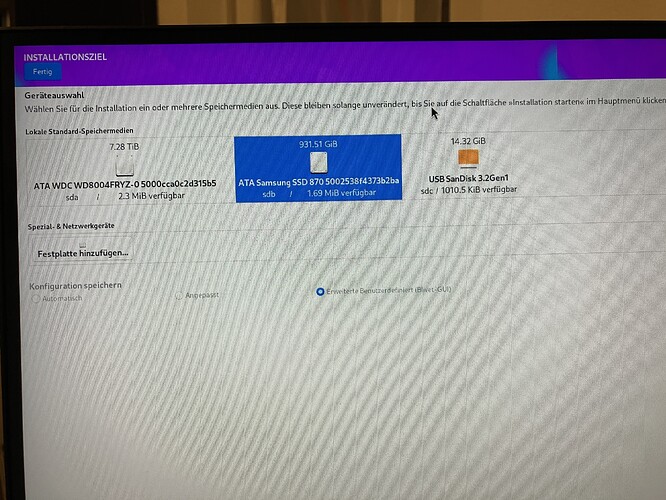Hello everybody
After having more and more problems with Windows, I decided to check out Bazzite for my PC. But as I still need it, I wanted to dual boot it.
Unfortunately, it doesn’t detect my SSD when I try to install it to the SSD.
I made an empty partition, but it doesn’t detect my drive at all (my other Drives are detected).
I tried the “the empty disk must be >50% of the total size of the disk” Method I have seen in the forum, but this didn’t help unfortunately.
I unfortunately can only add one picture.
On Windows:
Fast Boot and Secure Boot are both disabled
Does anybody have a idea?
Thank you very much for your help!
When you select a partition such as an ATA Samsung SSD, it will ask which partitions you want to use. I am uncertain if Bazzite supports dual booting. On my older PC, I removed Windows because there can be issues with dual booting Linux and Windows. I encountered a problem with the clock, where the time under Linux would differ from the Windows clock system. There is a fix for that, but it was the only issue I experienced with dual booting. However, I prefer not to dual. Normally, on the Windows partition, you would shrink it down under management in Windows, then use the resized partition for Linux on the same drive as Windows, provided you do not format your Windows partition and keep the second partition for Linux. It might depend on the hardware. I think you need to be proficient in partitioning and understand how to create a root / partition, /home, and swap drive, and perhaps a boot partition too for Linux if you really want to dual boot. You have to do all that manually if the interface does not assist you with that.