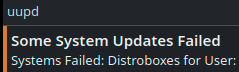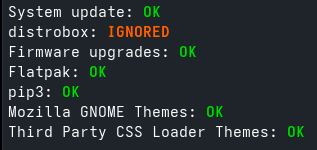ujust update
── 13:42:40 - System update ────────────────────────────────────────────────────
Pulling manifest: ostree-image-signed:docker://ghcr.io/ublue-os/bazzite:latest
Checking out tree 5317ebd… done
Enabled rpm-md repositories: charm updates fedora rpmfusion-free-updates rpmfusion-free rpmfusion-nonfree-updates rpmfusion-nonfree tailscale-stable terra terra-source copr:copr.fedorainfracloud.org:codifryed:CoolerControl updates-archive
Updating metadata for ‘charm’… done
Updating metadata for ‘updates’… done
Updating metadata for ‘rpmfusion-free-updates’… done
Updating metadata for ‘rpmfusion-free’… done
Updating metadata for ‘rpmfusion-nonfree-updates’… done
Updating metadata for ‘rpmfusion-nonfree’… done
Updating metadata for ‘tailscale-stable’… done
Updating metadata for ‘terra’… done
Updating metadata for ‘terra-source’… done
Updating metadata for ‘copr:copr.fedorainfracloud.org:codifryed:CoolerControl’… done
Updating metadata for ‘updates-archive’… done
Importing rpm-md… done
rpm-md repo ‘charm’; generated: 2025-04-01T23:42:24Z solvables: 553
rpm-md repo ‘updates’; generated: 2025-05-15T01:47:29Z solvables: 12609
rpm-md repo ‘fedora’ (cached); generated: 2025-04-11T05:17:07Z solvables: 76879
rpm-md repo ‘rpmfusion-free-updates’; generated: 2025-05-09T06:48:03Z solvables: 41
rpm-md repo ‘rpmfusion-free’; generated: 2025-04-12T09:12:27Z solvables: 358
rpm-md repo ‘rpmfusion-nonfree-updates’; generated: 2025-05-09T07:07:05Z solvables: 20
rpm-md repo ‘rpmfusion-nonfree’; generated: 2025-04-12T09:32:45Z solvables: 218
rpm-md repo ‘tailscale-stable’; generated: 2025-05-14T23:57:33Z solvables: 120
rpm-md repo ‘terra’; generated: 2025-05-15T10:45:01Z solvables: 2428
rpm-md repo ‘terra-source’; generated: 2025-05-15T10:45:12Z solvables: 367
rpm-md repo ‘copr:copr.fedorainfracloud.org:codifryed:CoolerControl’; generated: 2025-04-06T03:43:18Z solvables: 6
rpm-md repo ‘updates-archive’; generated: 2025-05-15T02:09:28Z solvables: 12646
Resolving dependencies… done
No upgrade available.
── 13:43:02 - Distrobox ────────────────────────────────────────────────────────
Upgrading opensuse…
Starting container… [ OK ]
Installing basic packages… [ OK ]
Setting up devpts mounts… [ OK ]
Setting up read-only mounts… [ OK ]
Setting up read-write mounts… [ OK ]
Setting up host’s sockets integration… [ OK ]
Integrating host’s themes, icons, fonts… [ OK ]
Setting up distrobox profile… [ OK ]
Setting up sudo… [ OK ]
Setting up user’s group list… [ OK ]
Container Setup Complete!
distrobox: Installing basic packages…
/usr/bin/zypper
/usr/bin/zypper
zypper: error while loading shared libraries: libboost_thread.so.1.86.0: cannot open shared object file: No such file or directory
Error: An error occurred
── 13:43:03 - Firmware upgrades ────────────────────────────────────────────────
Metadata is up to date; use --force to refresh again.
Devices with no available firmware updates:
• DX3 Pro+
• Fanxiang S500PRO 2TB
• Hub
• SSD 850 EVO 250GB
• SSD 870 QVO 2TB
• System Firmware
• WD BLACK SN770 1TB
• WD BLACK SN850X 1000GB
• WD BLACK SN850X HS 1000GB
Devices with the latest available firmware version:
• UEFI dbx
No updates available
── 13:43:03 - Flatpak User Packages ────────────────────────────────────────────
Looking for updates…
Nothing to do.
── 13:43:03 - Flatpak System Packages ──────────────────────────────────────────
Looking for updates…
Info: (pinned) runtime org.gnome.Platform branch 46 is end-of-life, with reason:
The GNOME 46 runtime is no longer supported as of April 17, 2025. Please ask your application developer to migrate to a supported platform.
Info: applications using this runtime:
io.github.dgsasha.Remembrance
Info: (pinned) runtime org.gnome.Platform branch 45 is end-of-life, with reason:
The GNOME 45 runtime is no longer supported as of September 18, 2024. Please ask your application developer to migrate to a supported platform.
Nothing to do.
── 13:43:04 - Brew ─────────────────────────────────────────────────────────────
==> Updating Homebrew…
Updated 2 taps (homebrew/core and homebrew/cask).
==> New Formulae
cookcli smenu
── 13:43:06 - TLDR ─────────────────────────────────────────────────────────────
Successfully updated cache.
── 13:43:08 - pip3 ─────────────────────────────────────────────────────────────
Requirement already satisfied: pip in /home/sukadmin/.local/lib/python3.13/site-packages (25.1.1)
── 13:43:08 - Mozilla GNOME Themes ─────────────────────────────────────────────
Looking for updates…
── 13:43:08 - Third Party CSS Loader Themes ────────────────────────────────────
Looking for updates…
── 13:43:08 - Summary ──────────────────────────────────────────────────────────
System update: OK
distrobox: IGNORED
Firmware upgrades: OK
Flatpak: OK
Brew: OK
TLDR: OK
pip3: OK
Mozilla GNOME Themes: OK
Third Party CSS Loader Themes: OK