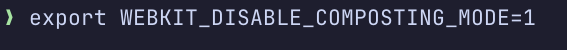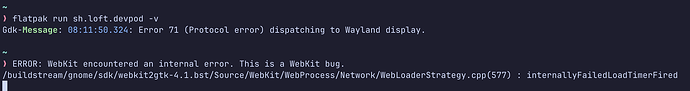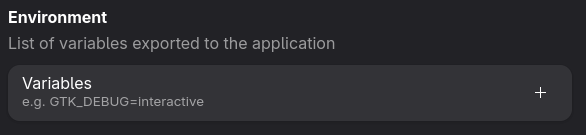Hi!
I’ve run through the documented steps to activate the developer mode, but I’m running into the same issue that this user ran into: https://universal-blue.discourse.group/t/devpod-closes-as-soon-as-screen-is-drawn/
Similar to the original post, I tested Devpod with the appimage version and that runs (I’ve yet to configure a pod in it), but I’m trying no to hold it wrong
I’d really like to stick to FlatPacks if I can help it - Purely because FlatPacks require sandboxing of applications.
inffy
June 15, 2025, 8:27pm
2
If you are on Nvidia, you propably still need this
opened 08:11AM - 21 Jun 23 UTC
closed 04:57PM - 21 Jun 23 UTC
**What happened?**
Blank windows with no UI after launching the devpod on my mac… hine (for the first time).
**What did you expect to happen instead?**
See some form of UI with text, buttons and frames.
**How can we reproduce the bug?** (as minimally and precisely as possible)
1. Download the `DevPod_linux_amd64.deb` and install it using e.g. gdebi
2. Run `dev-pod` or alternatively: `dev-pod --disable-gpu`
My `devcontainer.json` is irrelevant here. I never went so far to have any kind of interaction with the app.
**Local Environment:**
* DevPod Version: v0.1.9
* Operating System: linux
* ARCH of the OS: AMD64
I run an optimus notebook with AMD CPU and NVidia GPU, configured as "on-demand" (`prime-select query` == on-demand). That probably means that some applications assume I have the GPU, while the system inhibits its use. The most conspicuous offender is Chrome (which I have to launch with --disable-gpu flag) and consequently any application built on top of its engine, like e.g. MS Teams or VS Code.
If you meant this command:
I tried it, but the same issue still persists I’m afraid.
Cool I’m back - had to travel last week.
I’ve figured I’d try to run the application from terminal to see why its crashing.
Is there a WebKit or Wayland setting that I need to try update?
Nvidia problems. make sure to add that environment to flatseal and it should work.
Sorry to ask, but what environment are you referring to? I assume it has something to do with this area from FlatSeal, but I’m not quite sure what I need to add here:
Just click that plus, and add
WEBKIT_DISABLE_COMPOSITING_MODE=1
into the block that lets you type. Save, (I think? Or apply?) then stop and restart devpod and you should be rockin
system
September 22, 2025, 11:29pm
8
This topic was automatically closed 90 days after the last reply. New replies are no longer allowed.
![]() . Has there been any development on the issue, or is this still a nvidia thing with not much to do about it?
. Has there been any development on the issue, or is this still a nvidia thing with not much to do about it?