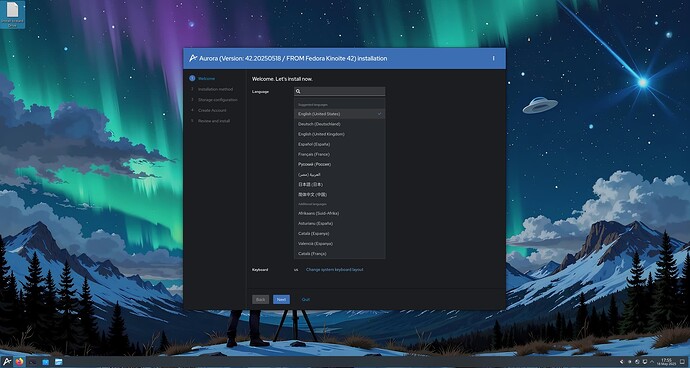Aurora Stable goes 42
Hello there stargazers, it’s time for some new updates!
This time, we are releasing Aurora based on Fedora 42 for all users! It is now available now in all stable channels, so go update and enjoy a fresh new kernel and some other goodies.
What is Aurora?
Aurora is an operating system for your computer that wants to get out of your way. It wants to be your “ultimate productivity workstation” ![]() .
.
It is designed to be for you and to empower you by providing a delightfully curated KDE desktop experience.
Aurora :stable is our flagship product so-to-say, giving you the newest desktop experience powered by KDE and Fedora. It uses the Fedora CoreOS Kernel and therefore follows it’s CoreOS release schedule, providing a relaxed kernel upgrade pace of 2-3 weeks for every new version.
What’s new?
Please check out this blog post to learn what’s new with Fedora 42 for Atomic Desktops: Blog Post
Some highlights include:
- ComposeFS enabled by default
- KDE 6.3 and upgraded KDE applications
Aside from upgrading to Fedora 42, there are other notable changes which we’ve already outlined in a previous blog post:
Please also check out the blog post from Jorge about Bluefin, he has lots and lots of very interesting topics and stuff to share!
Get them ISOs
You can either pick the ISOs from the website or get them with direct download links here, they are now fully refreshed for Aurora 42:
- AMD/Intel: https://dl.getaurora.dev/aurora-stable.iso
- Nvidia (Turing+): https://dl.getaurora.dev/aurora-nvidia-open-stable.iso
Deprecation Notices
To keep up with maintaining and providing the best user experience, we sometimes have to say goodbye to things. To give you a heads-up to see if you’re affected, we are deprecating a full release cycle early.
Let’s see what’s affected.
HWE Editions
We will build HWE images for the full cycle of Fedora 42, but please beware, these are now deprecated and will be removed when Fedora 43 eventually lands in stable.
If you’re using HWE images for your Surface/ASUS devices, please check if you’re affected. This cycle is the last one to build images with the hwe support.
We have disabled ISO workflows for these since a little while now and removed from the website accordingly.
To see if you’re affected, check the image tag from the output of bootc status or fastfetch.
If anyone is interested in keeping maintaining these images, please reach out and we will happily link you!
Legacy NVIDIA (-Nvidia-closed) images
Since Nvidia has scaled back support for cards older than the Turing series, this is also the official deprecation notice for these affected images.
- We will continue to build all images for legacy Nvidia cards until the Fedora 43 cycle starts.
- No ISOs for legacy NVIDIA images.
- If you are affected, please see if your card runs on the vanilla image with NVK.
ISO updates
Some of you may have already noticed, we are no longer releasing and building new ISOs for DX, HWE and Nvidia-Legacy.
This decreases operating costs for the bucket these are stored in and goes in line with the deprecation in the case of hwe and NVIDIA-legacy.
We are only building ISOs for
- Aurora Stable
- Aurora Stable with Nvidia Open Drivers (Turing+)
now.
To get the developer experience, install Aurora via the ISO and run ujust devmode in the terminal to switch over.
Similarly to Bluefin, we are also working on getting Live-ISOs working. Coming soon.
At last
Thank you for everything, thank you for testing, using and contributing to Aurora, it’s been a very awesome journey so far.
Thank you to our maintainers and contributors, without you all Aurora would be nothing.
~ Servus and goodbye
Niklas
PS: I also want to highlight Scopey, a figure drawn by @chandeleer. He is absolutely adorable. ![]()