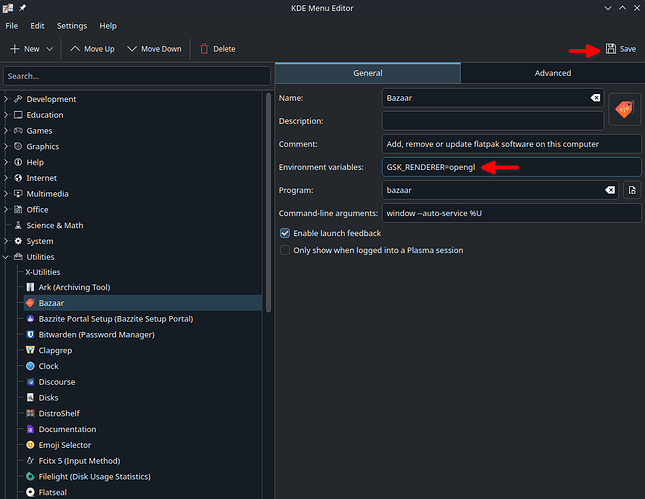Yep, just about to correct myself with the same thing, my apologies
So for those just catching up, here’s the steps that should fix it:
- Open
/home/$USER/.local/share/applications, right click onio.github.kolunmi.Bazaar.desktopand select `Open in [TEXT EDITOR] - Add the following line, or amend the Exec line to match if one exists:
Exec=GSK_RENDERER=opengl bazaar window --auto-service - Save and Verify you can launch it.
So would it be appropriate to mark this as the fix or does there actually need to be an official update from the maintainers for a more permanent fix? Sorry, i’m new here ![]()
You and me both XD
I’d say if this is widespread there should be a patch to update the app if possible, but assuming there aren’t any others that have this issue that this solution doesn’t work for most likely case is we can call it fixed.
Take that with a mount Everest of salt though. I may be arrogant, but I know when I may be wrong XD
Ill wait for a input then. Though I did try switching to my AMD integrated graphics and put the old string back and it actually works under that condition, so it may be an Nvidia issue.
I wouldn’t be surprised at this rate given the pattern we’ve seen thus far.
This is why I was quite concerned with the aggressive-ness of the rollout. Bazaar is essentially a beta software, it would make sense to roll it out slowly, test it out for more issues, let people use the original GUI app stores as fallback in the meanwhile, and once we stop getting reports of major issues, then the old app stores are removed.
Even for the developers, issues are less pressing that way. It is great that a new user managed to work around the issue and that this wasn’t too hard to pinpoint. But I don’t think that’s a great experience.
But I don’t think that’s a great experience.
As someone who may or may not have had my voice gone sore from… “Expressing my Frustration…” I concur. I like the challenge of it, even with it being that frustrating for me, but for a system that I use daily, have this as a pushed for option at best, say (if Possible), when you open up discover, you get a notification that states we’re looking at a different store, asking if one would like to try it out, using the stereotypical corporate, “New look, Same Great Taste,” treatment XD
Again, arrogant but not competent, so…
There ya go, alternatively you can add the Environment Variable here and save without needing to copy files around ![]()
Worked for me. I did have to copy the original io.github.username.Bazaar.desltop file from /usr/share/applications/ to ~/.local/share/applications. As soon as the edit was made. The Bazaar opened again!
That’s odd, I don’'t even have that file inside this directory.
I only have my warthunder-launcher.desktop file that contains 9 lines ^^
Try seeing if it’s in your /usr/share/applications folder. If it is, then copy it to your /.local/share/applications folder.
Here’s a quick guide using the terminal. First, launch the terminal through the taskbar.
-
Second: enter this,
cp /usr/share/applications/io.github.kolunmi.Bazaar.desktop /home/<username>/.local/share/applications -
Third, open up the file within your .local directory using a text editor:
kate ~/.local/share/applications/io.github.kolunmi.Bazaar.desktop- Kate is the default text editor on bazzite (like notepad)
-
Fourth, edit the file. Replace the existing
Exec=statement with:Exec=GSK_RENDERER=opengl bazaar window --auto-service -
Fifth, save.
-
Sixth (optional), logout and log back in.
For all fields with “<>”, input your own username. For example, the second step would look like this for me: cp /usr/share/applications/io.github.kolunmi.Bazaar.desktop /home/obbie/.local/share/applications
Now, Bazaar should work.
Your solution worked after a restart, thank you sir ![]()
EDIT: Now Bazaar is working again, not sure why as I undid all the changes I made in an attempt to fix it.
I just installed Bazzite like an hour ago and I’m 97% sure I had Bazaar open at some point, but now it will pop up for a few seconds, appear to load and then close.
The solutions proposed here does not appear to work.
Launching it from terminal results in the same experience with some warning output:
user@host:~$ Exec=GSK_RENDERER=opengl bazaar window --auto-service
(bazaar:6782): Gtk-WARNING **: 04:02:17.689: Unknown key gtk-modules in /home/user/.config/gtk-4.0/settings.ini
(bazaar:6782): Adwaita-WARNING **: 04:02:17.746: Using GtkSettings:gtk-application-prefer-dark-theme with libadwaita is unsupported. Please use AdwStyleManager:color-scheme instead.
(bazaar:6782): Gdk-WARNING **: 04:02:20.248: vkCreateSwapchainKHR(): Initialization of an object could not be completed for implementation-specific reasons. (VK_ERROR_INITIALIZATION_FAILED) (-3)
(bazaar:6782): Gdk-WARNING **: 04:02:20.248: Could not create swapchain for this surface: Initialization of an object could not be completed for implementation-specific reasons. (VK_ERROR_INITIALIZATION_FAILED)
Segmentation fault (core dumped)
Since it complains about the settings.ini file, here’s the contents of that file:
user@host:~$ cat .config/gtk-4.0/settings.ini
[Settings]
gtk-application-prefer-dark-theme=true
gtk-cursor-blink=true
gtk-cursor-blink-time=1000
gtk-cursor-theme-name=breeze_cursors
gtk-cursor-theme-size=24
gtk-decoration-layout=icon:minimize,maximize,close
gtk-enable-animations=true
gtk-font-name=Noto Sans, 10
gtk-icon-theme-name=breeze-dark
gtk-modules=colorreload-gtk-module
gtk-primary-button-warps-slider=true
gtk-sound-theme-name=ocean
gtk-xft-dpi=98304
The folder ~/.local/share/applications does not exist, so nothing there to edit. I did try creating the folder, copying over the file as instructed and editing the file but that didn’t do anything.
Here’s my fastfetch output:
zapador@59XBAZZ
%%%%%%====%%%%%%%%%%
%%%%%%%% %%%%%%%%%%%%%% bazzite-nvidia-open:stable
%%%%%%%%% %%%%%%%%%%%%%%%% Bazzite 42 (FROM Fedora Kinoite)
%%%%%%%%% %%%%%%%%%%%%%%%### Linux 6.15.6-103.bazzite.fc42.x86_64
%%%%%%%%% %%%%%%%%%%%%%###### 21 mins
== =======######
== =========##### AMD Ryzen 9 5900X (24) @ 5.12 GHz
%%%%%%%%% %%%%%%%####======##### NVIDIA GeForce RTX 5080 [Discrete]
%%%%%%%%% %%%%%#######=====##### 7.45 GiB / 31.24 GiB (24%)
%%%%%%%%% %%%#########=====##### 19.07 GiB / 929.91 GiB (2%) - btrfs [Read-only]
%%%%%%%%% %%##########=====##### 3440x1440 @ 240 Hz in 45" [External]
%%%%%%%%%====###########=====######
%%%%%%%%====#########======###### KDE Plasma 6.4.2
%%%%%%%=====#####========###### KWin (Wayland)
%%%%###===============####### bash 5.2.37
%#######==========######### Ptyxis 48.4
####################### 2686 (rpm), 34 (flatpak)
###################
########### ● ● ● ● ● ● ● ●
Trying to run bazaar -help from terminal gives some output:
user@host:~$ bazaar --help
(bazaar:7837): Gtk-WARNING **: 04:09:43.160: Unknown key gtk-modules in /home/user/.config/gtk-4.0/settings.ini
(bazaar:7837): Adwaita-WARNING **: 04:09:43.217: Using GtkSettings:gtk-application-prefer-dark-theme with libadwaita is unsupported. Please use AdwStyleManager:color-scheme instead.
The Bazaar service is not running.
The following commands will start the daemon:
bazaar service
bazaar window --auto-service
bazaar open ...
Exiting...
Trying to start the service as instructed above does not seem to work:
user@host:~$ bazaar service
(bazaar:7877): Gtk-WARNING **: 04:10:56.137: Unknown key gtk-modules in /home/user/.config/gtk-4.0/settings.ini
(bazaar:7877): Adwaita-WARNING **: 04:10:56.193: Using GtkSettings:gtk-application-prefer-dark-theme with libadwaita is unsupported. Please use AdwStyleManager:color-scheme instead.
(bazaar:7877): Gdk-WARNING **: 04:11:24.105: vkCreateSwapchainKHR(): Initialization of an object could not be completed for implementation-specific reasons. (VK_ERROR_INITIALIZATION_FAILED) (-3)
(bazaar:7877): Gdk-WARNING **: 04:11:24.105: Could not create swapchain for this surface: Initialization of an object could not be completed for implementation-specific reasons. (VK_ERROR_INITIALIZATION_FAILED)
Segmentation fault (core dumped)
Trying to modify the settings.ini to get rid of one of the offending lines does not solve the problem:
[Settings]
#gtk-application-prefer-dark-theme=true
gtk-cursor-blink=true
gtk-cursor-blink-time=1000
gtk-cursor-theme-name=breeze_cursors
gtk-cursor-theme-size=24
gtk-decoration-layout=icon:minimize,maximize,close
gtk-enable-animations=true
gtk-font-name=Noto Sans, 10
gtk-icon-theme-name=breeze-dark
gtk-modules=colorreload-gtk-module
gtk-primary-button-warps-slider=true
gtk-sound-theme-name=ocean
gtk-xft-dpi=98304
[AdwStyleManager]
color-scheme=ADW_COLOR_SCHEME_PREFER_DARK
i have the same problem, with similar log
Also there is a github issue about it : Seg fault when starting · Issue #50 · kolunmi/bazaar · GitHub
nothing here works, I don’t know how to post the logs but I did everything here and still not opening.
Seems to be issue that fedora updated one of the dependencies and we have had issues with that version. So something is breaking it with the newest libdex package.
We have already downgraded that, not sure if Bazzite already updated its build with it.
Thanks for clarifying! for now I can install apps using the flathub website, hopefully it gets fixed soon.
Edit: after a system update, it works again! thanks for fixing it guys!!!
This topic was automatically closed 3 days after the last reply. New replies are no longer allowed.